Before jumping into AWS Relational Database Service (RDS),
first we need to understand, what is the Relational Database and type of relational Database along with its uses.
In Relational database, we store data
in Tabular format and there can be a relationship between tables.
SQL
(Structure query language) is used to read, Insert and update the Data
in relational Database.
Relational
Database uses to store data for OLTP (Online transaction processing)
Application. Like Banking etc.
AWS Relational Database Service (RDS)
AWS RDS is fully managed relational
database engine service. The AWS RDS service supports six database engines.
1. Below are the activities, AWS will take care
for you if you choose the AWS RDS service.
a. Security
of Database Engine
b. Patching
of Database Engine
c. Automatic
Backup of Database Engine
d. Scaling
whenever is required
2. Every database Instance has a weekly
maintenance window which is used for patching etc. You can select Maintenance
window while creating the RDS Instance. if you don’t select the maintenance
window, AWS assigns any 30 minutes’ maintenance windows randomly with your RDS
Instance.
3. You have to manage below RDS activities,
3. You have to manage below RDS activities,
a. Creation
of Database Schema
b. Performance
Tuning of Database
c. Database
Setting
4. AWS RDS provides two types of Licensing Model.
a. BYOL
(Bring your own License)
b. License
Included
5. AWS RDS Oracle offering comes with BYOL (Bring
your own License) model only.
6. You can create up to 40 Database engine per
account. Out of 40, up to 10 can be
Oracle or SQL Server DB instances under the "License Included" model.
All 40 can be used for Amazon Aurora, MySQL, MariaDB, PostgreSQL and Oracle
under the "BYOL" model.
7. RDS use Elastic Block storage (EBS) only, you cannot use Instance-store volume.
8. Maximum storage capacity of RDS database is 16
TB for SQL-Server database Engine and 64 TB for other database engine.
9. While Creating the RDS using Multi-AZ option,
it provides below functionality.
a. It Create
Standby Instance in different AZ in the same region.
b. It provides
Synchronous replication between Primary and Standby Instance.
c. You cannot
perform read/write operation Standby Instance.
10.
As per
the AWS recommendation, you should use provisioned IOPS EBS, if you are choosing
RDS Multi-AZ.
11.
In Multi –AZ RDS option, below are the reasons
to trigger the automatic failover from Primary to Standby. Means Standby becomes
primary and primary become standby
a. Primary
Database Engine Failure
b. Loss of AZ
c. Loss
network connectivity from primary database Instance
d. Compute
Failure on Primary Instance
e. EBS
failure on primary Instance
f.
Database Engine Patching
g. Primary
database Engine is changed
12.
RDS also provides an option for manual
failover i.e. Reboot with failover on Primary.
13.
You should use CNAME (End point) of RDS
database Engine in your application instead of IP address, as it CNAME does not
change in case of failover.
14.
Database
Subnet Group
a. If you
want to create RDS Instance in specific subnet of your VPC, then you can
control this with help of the Database
Subnet group. Means it is collection of Subnet in a VPC, which you want use
to create the Database Instance in your VPC.
b. Database
Subnet Group contains at least two subnets and Subnet must cover at least two
Availability Zones, However AWS recommended Subnet should cover all
Availability Zones of region.
15.
RDS Backup
There is no way to take backup of individual database in RDS
Instance, you have to take backup of the entire RDS Instance. There are two
ways to backup your RDS Instance.
1. Automated
Backup
2. Manual
Backup
a. RDS Automatic backup
1. Backup
data are stored in multiple Availability Zones for providing high durability.
2. Backups
are stored on S3.
3. AWS use
Standby Instance only to take the backup.
4. Database
Instance should be in ACTIVE state for automatic backup.
5. You can
select the backup Windows while creating the Database RDS Instance.
6. Automatic
backup is enabled by default. you can disable it. To disable this, you have to
change the retention period setting to ZERO.
7. An outage
occurs when you change the retention period setting for ZERO to NON-ZERO.
8. “Automatic
Backup” is deleted automatically when you delete the RDS Instance.
9. MySQL have
two storage engine, which is InnoDB and myISAM. Automatic backup is currently
supported for InnoDB storage engine of MySQL.
10. You cannot
share the Automatic backup with other accounts.
b. RDS Manual Backup
1. Backups
are stored on S3.
2. “Manual
Backup” is not deleted automatically when you delete the RDS Instance.
3. You can
share the manual backup with other accounts.
16.
Restore the database Snapshot
17.
RDS alert database Event when failover
occurred, you can send the Notification via AWS SNS service.
18.
You can see the last 14-Days RDS Event via
API/CLI and can see 1-day event via AWS Console.
19.
You can update the database engine version of
the existing RDS Instance. You can do it immediately or provide the maintenance
window.
20.
RDS Read-Replica
a. If you
want to offload the read workload from other instance due to heavy I/O, then
read-replica is your answer. Read-replica is replica of primary database instance but can be used for read operation only.
b. Data first
written into primary database engine and then asynchronously copied into read-replica instance. There can be time
lag between primary and read-replica instance.
c. MS SQL-server database Engine does
not support the read-replica.
d. To Enable
the read-replica, Automatic backup should be enable on RDS instance.
e. You can
create more than one read-replica. MySQL,
MariaDB, PostgreSQL, and Oracle allow you to create up to 5 read replicas for a
given source DB instance.
f.
You can create read-replica in the same region
or in different regions. Different region read-replica is called CROSS REGION READ-REPLICA.
g. Read-replica
Instance type (compute) and storage size can be different from Source but it
should be higher or equal from source instance.
h. You cannot
change the Database engine of read-replica Instance, it should be same as the Source.
i.
If you scale the Source Instance, you have to
scale the read-replica instance as well.
j.
You can create Read-replica of Read-replica
but Oracle and PostgreSQL does not support this.
k. If you
delete RDS Instance and you have created the read-replica on it, Then
Read-replica will not delete automatically.
l.
If replication is stopped for more than 30
consecutive days, then AWS terminates the replication and you cannot enable it
again. In this case you have to create new read-replica if required again.
21.
RDS Encryption
a. AWS RDS
support SSL encryption, if you want secure communication between your
application and database engine.
b. You can
encrypt RDS data at REST by using the AWS KMS key.
c. Backup of
encrypted RDS is also encrypted.
d. Snapshot
of encrypted RDS is also encrypted.
e. Read-replica
of encrypted RDS is also encrypted.
f.
You cannot encrypt existing un-encrypted RDS instance.
If you want do that you can create new RDS Instance with snapshot.
22.
You can use the IAM account to provide access
on RDS Instance API.
23.
RDS Reserved
Instance
a. Like EC2
reserved Instance, you can purchase RDS reserved Instance.
b. RDS
reserved Instance is region specific.
c. Reserved
Instance term option is one year or three years.
d. to
purchase RDS reserved Instance need selection of the following. If exactly match the below properties,
then purchased RDS reserved Instance charge will apply on on-Demand RDS
Instance
1. Database
Engine
2. Database Instance
type (like d4.m4.10xlarge etc.)
3. Multi-AZ deployment option(YES/NO)
4. Term (time period 1 or 3 years)
5. Offering Type (No Upfront, Partial Upfront, All Upfront)
e. You can
purchase up to 40 reserved DB instances.
f.
RDS DB instance reservation can be applied to
a read replica.
g. you cannot
cancel your reserved DB instance, once purchased.
24.
You can scale RDS storage, but You can only
Scale-up. Means you cannot decrease the storage size and Compute.
25.
You can change the storage type for all
supported database engines except MS SQL-Server.
26.
Scaling storage don’t require downtime.
27.
You cannot change the storage capacity and
type of storage of the MS SQL-SERVER window based RDS instance. If you want to
do the same, you need to take snapshot and create the new Instance from
existing snapshot.
28.
You can use CloudTrail to logs the all API
calls of your RDS instance.

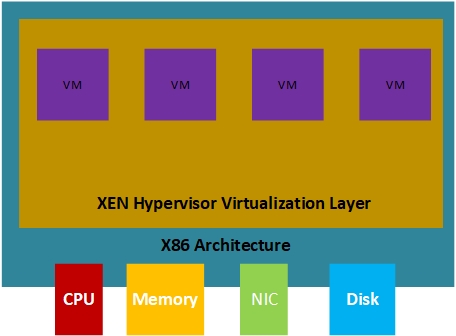









Very nice article.
ReplyDeleteThank you for sharing this post.
ReplyDeleteAWS Training in Chennai
AWS Training Institute in Chennai
AWS Training Center in Chennai
Best AWS Training in Chennai
AWS Training Courses in Chennai
Good Post! Thank you so much for sharing this pretty post, it was so nice to read and useful to improve my knowledge as updated one, keep blogging.
ReplyDeleteAWS Certification Training in Electronic City