Before jumping into AWS CloudFront, first we need to
understand, what is the Content Delivery
Network(CDN), Static Web Content
and Dynamic Web Content.
1. Content Delivery Network(CDN)
Server
where your website is hosted is called Origin Server, we will use this term many times in this blog.
Let’s start
with a problem statement to understand the CDN.
Problem Statement
I have website,
which is hosted on server existing in AWS USA region, but website users exist
all over the world. When any user except USA region try to access the website,
they face high network latency issue.
To
overcome this problem, we have two solutions.
a. Solution-1
Host Website in the all regions and apply Geographic Routing policy on DNS Server, in this approach we have
hosted multiple Web server in different region, which increases the cost and maintenance
issues of these web servers.
b. Solution-2
You can keep one web server and keep cache copy of website content
like pages, video etc. region wise, so that
website content can serve to my user from regional copy, which provides lowest
network latency. It is also cost effective and easy maintainable solution
compare to first one.
To achieve
to solution-2, Content Delivery
Network(CDN) comes into picture.
CDN serves
the content from nearest geographically located cache servers from the user
location. For first user it delivers from your Origin Server (Webserver) and
cache the copy of content for others coming users.
Below are
some benefits of Content Delivery
Network(CDN).
a. Reduce the
load on origin Server, as data is also served from cache servers based on
user’s geographic location.
b. It increases
the web content availability, as data is cached and served from multiple cache servers.
c. As data is
cached on multiple servers, so it also helps to reduces the bandwidth
requirement for origin Server.
d. Last but
not the least, it also helps to protect your website from DDoS (Distributed
Denial-of-Service) attacks.
DDoS (Distributed Denial-of-Service): With
help of some tools, highly malicious traffic is sent on your website to disturb
normal traffic is called DDoS (Distributed
Denial-of-Service) attack.
2.Static Web
Content Vs Dynamic Web Content
Static web
content remains same of all users like HTML page, Java Script Files, Video,
images etc.
Dynamic
Web content can vary from user to user, its generated at run time when user
calls the content. Like JSP page, ASP.net pages etc.
Now we have a basic understanding about the Content Delivery Network(CDN) and its benefits, which is sufficient to understand the AWS CloudFront.
3. AWS
CloudFront
1. AWS CloudFront
is AWS managed Content Delivery Network(CDN) service.
2. This is
AWS global Service.
3. AWS
CloudFront is PCI DSS, HIPPA and SOC compliant.
4. It also
used to accelerate the ingress traffic, like when we use S3 accelerate service
to upload the objects quickly on S3 Bucket then S3 Service uses CloudFront for
acceleration.
5. Your origin server (where your site is
hosted) can be in AWS or outside the AWS.
6. Edge Location / Edge cache location
This is the Data center location where your website content is
cached for better performance. Edge location is different from AWS availability
Zones and AWS regions. Also Edge location is not tied up with AWS availability
Zones and AWS regions, there is no one to one mapping between them.
7. Regional Edge Cache
a. This is
another level of cache layer between your Origin Server and Edge cache
location.
b. Regional
Edge caches are deployed globally and closer to your viewer.
c. Your less
popular object automatic shift to Regional Edge cache, so that Edge location
have more space for popular object.
d. If Any
object does not exist on Edge location, Then Edge location checks this in
Regional Edge cache, if found then served from there. If object also not found
on Regional Edge location then, Edge location fetch it from Origin Server and
served from there. One copy of object automatically gets copied on Regional
Edge cache for subsequent requests.
e. When any
object become less popular, the Edge location removes this object from its
cache and it moved to regional Edge cache.
f.
Regional Edge cache have bigger Cache space
compare to Edge location.
g. Below are
some exceptions when Regional Edge cache in not being used to serve the object.
1. Regional
Edge cache help only in case of Custom
origin servers. Means if origin server is S3 Bucket, then CloudFront
process skip the Regional Edge cache to fetch the object which is not existing
on Edge location.
2. Dynamic
content request will go directly from Edge location to origin Server.
3. Proxy
request like PUT, POST, DELETE etc. will go directly from Edge location to
origin Server.
h. Regional
Edge cache feature is enabled by default and there is no additional charge for
this feature.
8. CloudFront Distribution
CloudFront
distribution provides information to CloudFront, how to distribute and deliver
the objects to edge locations.
When you update
the CloudFront distribution Configuration, it will take some time to update the
configuration on all edge location.
CloudFront
provides two type of distribution.
a. Web Distribution
If you want to serve your content over HTTP/HTTPS, then you can
use this. As it supports HTTP/HTTPS only so you can use Webserver and S3 Bucket
as origin Server.
Web distribution support below content over HTTP/HTTPS.
1. Static and
Dynamic Web Content like HTML pages, Audio, Asp.net pages etc.
2. Multimedia
content on demand via progressive download and apple live streaming.
3. Web
Distribution does not support Adobe Flash multimedia content.
4. You can
create maximum 200 Web distribution per AWS account.
b. RTMP Distribution
Its specially created by AWS for Adobe Flash multimedia content
over the HTTP/HTTPS.
Origin server can be S3 bucket only in RTMP distribution .
You can create maximum 100 RTMP distribution per AWS account.
9. With help
of CloudFront, you can restrict the direct access of S3 bucket, means user has
to use CloudFront URL to access the S3 Bucket.
10. You can
provide cache expiry time of object in CloudFront by defining the TTL (Time to Live) value. By default,
TTL value is 24 hours, however you can change it. if you don’t want to cache
the object, set the TTL value to ZERO.
11. You can
prevent the content to be served for specific Geo-location user by Geo
restriction feature of CloudFront.
12. CloudFront
Access log
If you want to log information for every request of CloudFront
URL, then you can do this with help of CloudFront Access log feature.
13. You can
enable CloudFront API access logging using CloudTrail.
14. Amazon
CloudFront currently supports GET, HEAD, POST, PUT, PATCH, DELETE and OPTIONS
requests.
15. The maximum
size of a single file that can be delivered through Amazon CloudFront is 20 GB.
16. Invalidating Objects
With help of this you can remove a file from CloudFront Edge cache
before it expires. It supports in web Distribution only
17. Remove File from CloudFront Edge cache
a. You can
use by Invalidating objects
b. You can
use different version of same files, every time latest version of file will
server.
18. CloudFront Billing
a. AWS charge
for Data Transfer out from CloudFront Edge Location.
b. AWS charge
for Data Transfer out from CloudFront Edge Location to Origin.
c. AWS charge
for number of HTTP/HTTPS request.
d. AWS charge
for Custom SSL certificate.
e. You are
charged per path in your invalidation request
19. Field Level Encryption
With help of this CloudFront feature, you can securely upload the
data on Origin Server like credit card Info etc.
20. You can
map your Custom Domain Name with CloudFront URL provided by AWS.


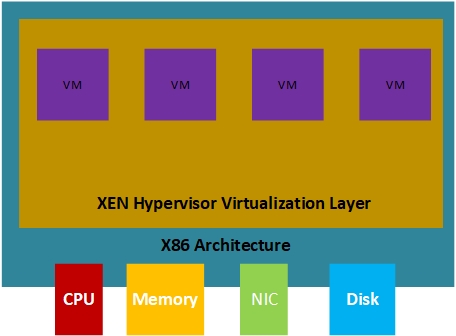









Good One..loved it!
ReplyDeleteWell described..
ReplyDeleteGood Blog.Thanks for sharing the useful information.
ReplyDeleteDevOps Training
DevOps Online Training
Genexdb database monitoring service ensures that cloud environments, applications running in them, as well as any and all systems installed in them, are as reliable as possible. We are the best IT support company in Calgary.
ReplyDeletehttps://genexdbs.com/
Adana
ReplyDeleteErzurum
Sinop
istanbul
Düzce
1N8VH
sakarya
ReplyDeleteyalova
elazığ
van
kilis
AHS
van
ReplyDeletedüzce
mardin
elazığ
sakarya
3YZ
4F569
ReplyDeletesarms
buy anapolon oxymetholone
anapolon oxymetholone
Kırşehir Evden Eve Nakliyat
Urfa Evden Eve Nakliyat
parabolan
Adıyaman Evden Eve Nakliyat
Şırnak Evden Eve Nakliyat
Amasya Evden Eve Nakliyat
D64F8
ReplyDeleteIsparta Şehirler Arası Nakliyat
Ünye Oto Boya
Bayburt Şehir İçi Nakliyat
Eryaman Alkollü Mekanlar
Kilis Parça Eşya Taşıma
Batman Evden Eve Nakliyat
Manisa Parça Eşya Taşıma
Antep Evden Eve Nakliyat
Hakkari Evden Eve Nakliyat
176B0
ReplyDeleteAmasya Şehirler Arası Nakliyat
Urfa Evden Eve Nakliyat
Ağrı Parça Eşya Taşıma
Muğla Lojistik
Sinop Şehir İçi Nakliyat
Expanse Coin Hangi Borsada
Denizli Şehir İçi Nakliyat
Ünye Oto Lastik
Şırnak Parça Eşya Taşıma
AD9E4
ReplyDeleteUşak Parça Eşya Taşıma
Çerkezköy Oto Boya
Zonguldak Parça Eşya Taşıma
Tekirdağ Parça Eşya Taşıma
Muğla Şehirler Arası Nakliyat
Bartın Şehirler Arası Nakliyat
Karabük Şehirler Arası Nakliyat
Gölbaşı Parke Ustası
Kırıkkale Lojistik
995C4
ReplyDeletemuğla en iyi sesli sohbet uygulamaları
Kırklareli Sohbet Muhabbet
hakkari ucretsiz sohbet
adana rastgele sohbet odaları
ucretsiz sohbet
Kocaeli Sohbet Sitesi
telefonda sohbet
Hatay Bedava Sohbet Uygulamaları
Düzce Sesli Sohbet Sitesi
53478
ReplyDeleteBinance Komisyon Ne Kadar
Sohbet
Snapchat Takipçi Satın Al
Kripto Para Üretme Siteleri
Twitter Takipçi Satın Al
Parasız Görüntülü Sohbet
Binance Referans Kodu
Instagram Beğeni Hilesi
Bitcoin Kazma Siteleri
3DF506CA62
ReplyDeletetokenfi
moonbeam
dymension
galxe
rocketpool stake
aethir
medi finance
emojicoin
aethir stake
AC2E3A309A
ReplyDeleteAnadoluslot Yeni Adres
Anadoluslot Yeni Adres
Anadoluslot
Anadoluslot Giriş
Trwin
Trwin
Trwin
Trwin
Trwin Giriş Adresi
7BB74A1C98
ReplyDeleteAnadoluslot
Anadoluslot Yeni Adres
Anadoluslot
Anadoluslot
Trwin
Trwin
Trwin Giriş
Trwin
Trwin Güncel Adres
9C10C02EAD
ReplyDeleteinstagram fake takipçi
youtube beğeni satın al
ucuz takipçi
kaliteli takipçi
twitter takipçi
BEBE5FC592
ReplyDeletebot takipçi al
youtube beğeni satın al
kaliteli takipçi
takipçi paketi
takipçi
شركة مكافحة حشرات بجدة
ReplyDeleteLg9yXy4