Before we dive into AWS S3 (Simple
Storage Service), it’s important to understand the basics of storage types:
Block Storage, File Storage, and Object Storage. Having a clear understanding
of these will help you appreciate how AWS S3 works and why it’s a popular
choice for cloud storage.
A. Storage
Types
Storage is typically divided into three
major types.
A.1 Block Storage
Block storage splits data into fixed-sized blocks. When you update data, only the affected block is modified, making it fast and efficient. It offers the lowest latency, highest performance, and is highly redundant, making it ideal for transaction databases, structured databases, and workloads with frequent random read/write operations.
Best Use Cases: Transaction databases, structured data storage, and scenarios requiring high performance and low latency.
A.2.File Storage
File storage organizes data as
individual files in a hierarchical folder system. Each file has its own
metadata (e.g., name, creation date, modified date). While it works well with a
limited number of files, performance can drop significantly as the volume of
files grows. Searching, updating, and managing files becomes cumbersome with
large-scale data due to the nested directory structure.
Best Use Cases: Shared file systems, document management, and
scenarios where hierarchical organization of files is preferred.
A.3.Object Storage
Object storage was created to address the
scalability limitations of file storage. Instead of a hierarchical structure,
object storage uses a flat address space, where each file is stored as a
separate object, along with its metadata and a unique identifier. This design
allows it to scale efficiently and is a perfect fit for distributed storage
systems. Object storage is highly scalable, cost-effective, and typically
accessed via APIs or command line, as it cannot be mounted directly as a drive
on a virtual server.
Best Use Cases: Storing unstructured data (e.g., media files, backups), scalable storage solutions, and cloud-native applications.
B. Distributed
architecture
In a distributed architecture, data processing and storage are not confined to a single machine. Instead, the workload is spread across multiple independent machines that work together, often located in different geographic locations and connected via a network. This setup brings several key advantages: it enhances system scalability, improves fault tolerance, and ensures high availability. If one machine fails, others can take over, minimizing downtime and data loss. This distributed approach is a fundamental aspect of modern cloud services like AWS S3, allowing them to handle massive amounts of data reliably and efficiently, regardless of location.
C.
Simple Storage Service(S3)
AWS S3 (Simple Storage Service) is Amazon's
cloud-based storage solution, designed to handle massive amounts of data using
an object-based storage system. S3 is built on a distributed architecture,
meaning your data isn’t stored in one single place but is spread across
multiple AWS locations for better reliability and accessibility. This setup
ensures that your files are safe and can be accessed quickly, even if there’s a
hardware failure in one location.
You can easily store or retrieve any
amount of data with S3 using various methods like the AWS Console, API, or
SDKs. One of the biggest advantages of S3 is its scalability—there’s no limit
to the number of objects you can store, and each object can range in size from
as little as 0 bytes to a massive 5 terabytes.
C.1 Bucket
In AWS S3, a Bucket is
essentially a flat container where all your files (or objects) are stored.
Think of it as a big folder for your data, but without any hierarchical
structure. To start using S3, the first step is creating a Bucket, and it's
important to note that Buckets are region-specific, meaning they are created in
a specific AWS region.
Here are some key facts about S3
Buckets:
Flat Structure with Logical Folders: While Buckets don’t have a traditional folder structure, you can create logical "folders" inside them for better organization.
Unlimited Storage: You can store an unlimited number of objects in a Bucket, so you don't need to worry about running out of space.
No Nested Buckets: Buckets cannot contain other Buckets; they can only hold objects (files).
Bucket Limit: By default, you can create up to 100 Buckets per AWS account. However, this limit is flexible and can be increased if needed.
Ownership: Once you create a Bucket, you own it, and the ownership cannot be transferred to another account.
Unique Names Globally: Every Bucket name must be globally unique across all AWS accounts and regions. If someone else has already used a name, you’ll need to choose a different one. However, once a Bucket is deleted, the name becomes available for reuse.
No Renaming: You cannot rename a Bucket once it’s created, so choose your name wisely.
Naming Conventions: Bucket names must follow specific rules. They can only include lowercase letters, numbers, hyphens, and must be between 3 and 63 characters long.
C.2 Object
AWS S3 objects are the core units of data storage within S3 Buckets, each with unique characteristics and identifiers.
Object Size: Each object in S3 can range from as small as
0 bytes up to a massive 5 terabytes, making S3 flexible for storing
anything from tiny data snippets to large files.
Unique Access ID (Key): Every object in S3 is assigned a unique identifier known as an object key or name, which is how you access and manage specific files within a Bucket.
Unique Identification Properties: To access an object in S3, you can use a combination of properties that ensures each object is uniquely identifiable:
ü Service Endpoint: The URL that directs you to the S3 service.
ü Bucket Name: The specific Bucket where the object is stored.
ü Object Key (Name): The unique name you assigned to the object within the Bucket.
ü Object Version (Optional): If versioning is enabled, this identifies specific versions of the object.
· Region-Specific Storage: Since each Bucket is region-specific, the objects within it are also stored in that specific AWS region. Unless you deliberately transfer them or enable cross-region replication, objects stay within their initial region. Cross-region replication, which allows data to be automatically copied to another region, will be covered in more detail later in this blog.
· High Data Durability: AWS S3 is designed with high durability in mind. Each object stored in S3 is redundantly stored across multiple facilities within the same region, offering reliable, long-term storage of data with minimal risk of loss.
C.3.Storage Classes
Now that you know what
Buckets and objects are, let's talk about what happens when you upload your
files (objects) to an S3 Bucket. AWS gives you the option to choose a Storage Class for each
object. But why does this matter? In any data environment, different types of
data serve different purposes. Some data needs to be accessed frequently, while
other data might be archived for long-term storage. To meet these varied needs,
AWS S3 offers multiple storage classes, each with its own balance of durability, availability,
and cost.
The basic idea is simple: if you need higher durability and availability, you’ll pay a higher cost. However, if you’re willing to compromise on how often or quickly you access the data, you can save money by choosing a less expensive storage class. Below, we’ll go over the different storage classes that AWS S3 offers and what makes each one unique.
C.3.1. S3-Standard
C.3.2 S3-Standrad Infrequent Access
C.3.3 S3 one Zone Infrequent Access
C.3.4 S3 Reduced Redundancy
C.3.5 S3 Intelligent Tiering
C.3.6 S3 Glacier
C.3.7 S3 Glacier Deep archive
C.3.1. S3 Standard
- Ideal for: Frequently
accessed data with high durability and availability requirements.
- Durability: 99.999999999%
(11 nines).
- Availability: 99.99% per
year.
- Redundancy: Three copies
of each object stored across multiple Availability Zones.
- Use Cases: Websites,
mobile apps, and data analytics where quick access is crucial.
C.3.2.
S3
Standard-Infrequent Access (S3 Standard-IA)
- Ideal for: Data that is
accessed infrequently but needs to be quickly available when required.
- Durability: 99.999999999%
(11 nines).
- Availability: 99.9% per
year.
- Minimum Storage Duration: 30 days
(you’ll be charged for at least 30 days even if the file is deleted
sooner).
- Minimum Billable Object
Size:
128 KB (files smaller than this are billed as 128 KB).
- Retrieval Costs: Per GB
retrieval charges apply.
- Redundancy: Three copies
stored across multiple Availability Zones.
- Use Cases: Backup and
disaster recovery, less frequently accessed data.
C.3.3.
S3 One
Zone-Infrequent Access (S3 One Zone-IA)
- Ideal for: Non-critical,
long-term data that can be easily reproduced if lost.
- Durability: 99.999999999%
(11 nines).
- Availability: 99.5% per
year.
- Minimum Storage Duration: 30 days.
- Minimum Billable Object
Size:
128 KB.
- Redundancy: Data is stored
in a single Availability Zone (not multiple), so there’s no protection
against zone failures.
- Use Cases: Easily
replaceable backups, non-critical data that can be recreated.
C.3.4.
S3 Reduced
Redundancy Storage (RRS)
- Status: Not
recommended by AWS anymore due to cost inefficiency.
- Durability: 99.99% (4
nines).
- Availability: 99.99% per
year.
- Redundancy: Three copies
across different Availability Zones.
- Use Cases: Previously
used for non-critical, frequently accessed data, but now largely replaced
by S3 Standard and One Zone-IA.
C.3.5.
S3
Intelligent-Tiering
- Ideal for: Data with
unpredictable access patterns; long-term storage with automatic cost
optimization.
- Durability: 99.999999999%
(11 nines).
- Availability: 99.9% per
year.
- Minimum Storage Duration: 30 days.
- Monitoring Fees: Additional
charges for monitoring and automatic tier changes.
- Redundancy: Three copies
stored across multiple Availability Zones.
- Use Cases: Data with
changing access patterns, where AWS automatically moves objects between S3
Standard and S3 Standard-IA to optimize costs.
C.3.6.
S3 Glacier
- Ideal for: Long-term
backups and archival storage, with occasional access.
- Durability: 99.999999999%
(11 nines).
- Availability: 99.99% per
year.
- Minimum Storage Duration: 90 days.
- Retrieval Time: Ranges from
minutes to hours, depending on the retrieval option selected.
- Free Retrieval: Up to 10 GB
per month is free.
- Redundancy: Three copies
across different Availability Zones.
- Use Cases: Compliance
archives, financial data, and long-term backups.
C.3.7.
S3 Glacier
Deep Archive
- Ideal for: Rarely
accessed data that must be preserved for long periods.
- Durability: 99.999999999%
(11 nines).
- Availability: 99.99% per
year.
- Minimum Storage Duration: 180 days.
- Retrieval Time: 12 to 48
hours.
- Cost Efficiency: Up to 75%
cheaper than S3 Glacier.
- Redundancy: Three copies
across different Availability Zones.
- Use Cases: Data retention for compliance, long-term archives, and infrequently accessed records.
Choosing the right AWS S3
storage class depends on your data access needs, durability requirements, and
budget. For frequently accessed data, go with S3 Standard. If access is infrequent, S3 Standard-IA is a
better choice. For non-critical, replaceable data, S3 One Zone-IA offers
a cost-effective solution. When you need to store archival data, S3 Glacier or S3 Glacier Deep Archive
are ideal options. Finally, if your access patterns are unpredictable, S3 Intelligent-Tiering
automatically manages data to help you save costs.
C.4 S3 Bucket Versioning
AWS S3 Bucket Versioning is a
powerful feature that allows you to keep multiple versions of the same object
in a Bucket. It acts as a safety net against accidental deletions or
overwrites, and is useful for data retention and archiving.
Key Features of
S3 Bucket Versioning:
1.
Automatic
Versioning: When
versioning is enabled, any time you overwrite an existing object, S3
automatically creates a new version instead of replacing the original. This way,
you can easily access older versions whenever needed.
2.
Delete
Markers: If you
delete an object in a versioned Bucket, S3 doesn’t permanently delete it.
Instead, it places a delete marker on the object. This hides the object
from standard listing but allows you to restore it by simply removing the
delete marker.
3.
Applies
to All Objects: Once
enabled, versioning applies to all objects in the Bucket, including both
existing and newly uploaded files.
4.
Retroactive
Protection: If you
enable versioning on an existing Bucket, it immediately starts protecting both
old and new objects by maintaining their versions as they are updated.
5.
Permanent
Deletion: Only the
Bucket owner has the authority to permanently delete any object, even when
versioning is enabled. This adds an extra layer of security against unintended
data loss.
6.
Versioning
States:
- Un-Versioned:
Default state when versioning is not enabled.
- Enabled: Actively maintains versions of objects.
- Suspended:
Stops creating new versions, but existing object versions remain intact.
7.
Suspending
Versioning: If you
suspend versioning, all existing versions are retained, but new updates to
objects won’t create additional versions.
8.
Default
Version Retrieval:
When you retrieve an object without specifying a version ID, S3 automatically
returns the most recent version by default.
Why Use Bucket Versioning?
Enabling versioning is
especially beneficial for:
- Data Protection: Prevents accidental
overwrites or deletions.
- Compliance and Archiving:
Retains historical versions of data for regulatory or audit purposes.
- Disaster Recovery:
Offers a straightforward way to restore previous versions in case of
unexpected changes.
In short, S3 Bucket
Versioning is an essential feature for robust data management and helps ensure
that your important files are safeguarded, even in the face of human error or
system failures.
C.5 S3
Bucket MFA Delete
AWS S3 offers MFA Delete, an extra
layer of security designed to protect your data against unauthorized deletions.
When MFA Delete is enabled, deleting any version of an object requires not only
the standard permissions but also a Multi-Factor Authentication (MFA) code.
This feature provides an added safeguard, ensuring that even if someone gains
access to your AWS account, they cannot delete your data without also having
access to your MFA device.
Key Points About MFA
Delete:
- Advanced Protection: Prevents
accidental or unauthorized deletion of critical data by requiring an MFA
code in addition to normal access credentials.
- Command Line or API Only: MFA Delete
cannot be enabled through the AWS Console; it must be configured via the
AWS CLI or API.
- Works with Versioning: MFA Delete is
only available if versioning is enabled on the Bucket, adding an extra
level of control for managing object deletions.
C.6. AWS S3
Consistency Levels: Understanding Data Consistency
Before diving into S3’s
consistency model, let’s first clarify what data consistency means. In a distributed
storage system like AWS S3, data consistency refers to how quickly changes to
data (such as updates, deletions, or writes) become visible to subsequent read
requests. There are two main types of data consistency:
1.
Strong
Consistency: Any
read request immediately reflects the most recent write operation. This means
that once you upload or update an object, any subsequent read requests will
always return the latest version.
2.
Eventual
Consistency:
After a write operation, there might be a brief delay before the changes are
visible. This is common in systems designed for high availability, where data
updates are propagated across multiple locations, and reads might temporarily
return older versions of the object until all copies are updated.
S3 Provides Strong
Consistency for New Objects (PUT):
When you upload a new object to S3, it offers strong (immediate) consistency.
This means that as soon as the upload is complete, any subsequent read requests
will return the latest version of the object.
S3 Offers Eventual
Consistency for Overwritten Objects: If you overwrite an existing object in S3, the system
may briefly exhibit eventual consistency. This means there might be a short
delay before the updated object is fully visible across all read requests.
S3
Offers Eventual Consistency for Deleted Objects: When you
delete an object from S3, it may take a brief period for the deletion to
propagate fully, resulting in eventual consistency. During this time, read
requests might temporarily return the deleted object.
C.7.
S3 Encryption: Keeping Your Data Secure
AWS S3 offers
robust encryption options to ensure your data is secure at rest. You can choose
between server-side
encryption and client-side encryption based on your security
needs.
C.7.1. Server-Side Encryption (SSE)
With
server-side encryption, data is encrypted by the S3 service before it is stored
on disk. This process is seamless and does not incur additional costs. There
are three main types of server-side encryption:
SSE-S3 (S3 Managed Keys): S3 handles the entire encryption
process using S3-managed keys. Your data is encrypted with AES-256 encryption,
and the master key is regularly rotated by AWS for added security.
SSE-KMS (AWS KMS Managed Keys): Data is
encrypted using keys managed by AWS Key Management Service (KMS). This option
provides additional control, allowing you to manage permissions and audit key
usage through AWS KMS.
SSE-C (Customer-Provided Keys): With SSE-C,
you provide your own encryption key. AWS uses this key to encrypt your data but
does not store the key. If you lose your key, you will not be able to access
your data, as AWS does not retain it.
C.7.2. Client-Side Encryption
In
client-side encryption, the encryption process is handled on the client’s side
before the data is uploaded to S3. This means the client encrypts the data
locally, and the encrypted file is then transferred to S3 for storage. This
approach gives the client full control over the encryption keys and process.
By using
either server-side or client-side encryption, you can ensure your data is
protected from unauthorized access, providing peace of mind for sensitive or
confidential information stored in AWS S3.
C.8. S3 Static Website Hosting
AWS S3 allows you to host a
static website easily, using the files stored in your S3 Bucket. This feature
is perfect for hosting simple websites with static content, such as HTML, CSS,
and JavaScript files.
Key Features of S3 Static Website Hosting:
· Automatic
Scalability:
S3-hosted static websites automatically scale to meet traffic demands. There’s
no need to configure a load balancer or worry about traffic spikes.
· No
Additional Hosting Costs:
There are no extra charges for hosting static websites on S3. You only pay for
the S3 storage and data transfer costs.
· Custom
Domain Support:
You can use your own custom domain name with an S3-hosted website, making it
easy to integrate with your existing branding.
· HTTP
Only: S3 static
websites do not natively support HTTPS. They can only be accessed via HTTP.
However, you can use AWS CloudFront to enable HTTPS for your site.
S3 Static Website URL Formats:
S3 provides two main URL
formats for accessing your static website:
·
Format
1:
http://<bucket-name>.s3-website-<aws-region>.amazonaws.comExample: http://mybucket.s3-website-eu-west-3.amazonaws.com
·
Format
2:
http://<bucket-name>.s3-website.<aws-region>.amazonaws.com
Example: http://mybucket.s3-website.eu-west-3.amazonaws.com
C.9.
Pre-Signed URLs: Granting Temporary Access in S3
AWS S3’s Pre-Signed URLs feature
allows you to give temporary access to specific objects in your Bucket, even to
users who don’t have AWS credentials. This is useful when you want to securely
share files without making your entire Bucket public.
Key Features of Pre-Signed URLs:
1. Temporary Access: Pre-Signed URLs come with an
expiration time. You set the expiry date and time when creating the URL, after
which it becomes invalid.
2. Flexible Access: You can create Pre-Signed URLs for
both downloading and uploading files. This makes it a convenient way to share
files or allow temporary uploads without exposing your AWS credentials.
3. Secure and Controlled: Since the URL is only valid for a
specified time, it provides secure, limited-time access to the object. You
control who gets access and for how long.
Example Use Cases:
- File Sharing: Sharing large
files like reports, photos, or videos securely without needing to give AWS
account access.
- Temporary Uploads: Allowing users to upload files to your S3 Bucket without exposing write permissions.
AWS S3’s Cross-Region Replication (CRR) is a powerful
feature that enables automatic, asynchronous copying of objects from one Bucket
to another Bucket in a different AWS region. This helps increase data
availability, meet compliance requirements, and reduce latency for users
accessing your data from different geographical locations.
Common
Use Cases:
- Low Latency Access: By
replicating data to a region closer to your end users, you can reduce
latency and improve access speeds.
- Compliance Requirements:
Many regulations require storing data in multiple geographic locations for
redundancy and disaster recovery.
Key
Features of Cross-Region Replication:
1. Versioning
Requirement: To use CRR, you must enable versioning
on both the source and destination Buckets. This ensures that all versions of
the object are replicated.
2. Single
Destination Bucket: Replication can only be configured to send objects
to one destination Bucket per replication rule.
3. Cross-Account
Replication: If you are replicating objects across different AWS
accounts, the owner of the source Bucket must have the necessary permissions to
replicate objects to the destination Bucket.
4. Replication
of Tags: Any tags associated with the object in the source Bucket are
also replicated to the destination Bucket.
5. Encryption
Limitations: Objects encrypted with SSE-C (Server-Side
Encryption with Customer-Provided Key) and SSE-KMS-C
(Server-Side Encryption with KMS Key) cannot be replicated due to
security restrictions.
6. No Replication of Replicated Objects: Objects that were originally created as replicas through another CRR process are not replicated again in the destination Bucket.
AWS S3 Transfer Acceleration is a feature designed to speed
up the upload process for objects, especially when the user is located far from
the S3 Bucket’s region. For example, if your S3 Bucket is located in the USA
and you are uploading data from India, the upload time can be significant due
to network latency. S3 Transfer Acceleration reduces this time by leveraging
AWS’s global CloudFront network.
Key
Features of S3 Transfer Acceleration:
1. Improved
Upload Speeds: By enabling S3 Transfer Acceleration, your upload
requests are routed through AWS CloudFront’s edge locations. This provides a
faster and more optimized path to the S3 Bucket.
2. Cannot
Be Disabled, Only Suspended: Once you enable S3 Transfer Acceleration,
it cannot be fully disabled. However, you can suspend it if needed.
3. Optimized
Data Transfer: Data is not stored at the CloudFront edge location.
Instead, it’s quickly forwarded to the destination S3 Bucket using an optimized
network path, reducing latency.
4. Not
HIPAA Compliant: S3 Transfer Acceleration does not meet HIPAA
compliance standards, so it should not be used for sensitive healthcare data.
Example
Use Case:
If you frequently upload large files from geographically distant locations, S3 Transfer Acceleration can significantly reduce transfer times, making it ideal for scenarios like media uploads, global file sharing, and remote backups.
AWS S3 provides flexible options for controlling access to your Buckets and
objects. You can set permissions to determine who can view or modify your data,
helping you maintain security and compliance.
Ways
to Grant Access in S3:
1. Individual
Users: You can grant specific permissions to individual users within
your AWS account using IAM (Identity and Access Management) policies. This is
useful for controlling access at a granular level based on user roles.
2. AWS
Accounts: You can share access to your S3 resources with other AWS
accounts. This is ideal for scenarios where you need to collaborate with
external partners or teams who have their own AWS accounts.
3. Public Access: You can choose to make your S3 Bucket or specific objects publicly accessible. This setting is typically used for static website hosting or when sharing files that don’t require restricted access. However, enabling public access should be done with caution to prevent unauthorized data exposure.
4. All Authenticated Users: This option allows access to any user with AWS credentials. It’s broader than granting access to individual users but still requires the user to be authenticated with an AWS account. This setting is useful for shared resources within the AWS ecosystem but should be carefully managed.
AWS S3 provides URLs for accessing Buckets and objects via the SDK, API, or
browser. There are two main styles for accessing S3 resources: Virtual-Hosted-Style
URLs and Path-Style URLs. Let’s look at both formats.
1.
Virtual-Hosted-Style URLs
In the virtual-hosted style, the Bucket name is part of the domain name.
This is the preferred method as it aligns with modern web standards.
Format:
https://<Bucket-Name>.s3.<Region-Name>.amazonaws.com/<Object-Name>Example:
https://mybucket.s3.us-east-1.amazonaws.com/object.txt- This
format is commonly used and is supported by most AWS services and tools.
- It’s
easier to configure for custom domains and works well with S3 features
like static website hosting.
2.
Path-Style URLs (Deprecated)
In the path-style format, the Bucket name appears after the S3 endpoint in
the URL. Note that AWS has deprecated support for path-style URLs as of
September 30, 2020, except for the "us-east-1" region (N. Virginia).
Format:
https://s3-<Region-Name>.amazonaws.com/<Bucket-Name>/<Object-Name>Example:
https://s3-us-east-2.amazonaws.com/mybucket/object.txt- This
format was used historically, but it is no longer recommended.
- Path-style
URLs are only supported in specific scenarios (e.g., the
"us-east-1" region), and AWS suggests transitioning to
virtual-hosted-style URLs.
Important Notes:
- Region-Specific URLs: If
your Bucket is in the "us-east-1" region, you do not need to
include the region name in the URL.
- Path-Style Deprecation: AWS officially ended support for path-style URLs on September 30, 2020. It’s recommended to use virtual-hosted-style URLs for compatibility and future-proofing.
AWS S3’s Multipart Upload feature
is designed to handle the upload of large objects by splitting them into
smaller parts that can be uploaded independently and in parallel. This makes it
easier to upload files larger than 5
GB, which cannot be uploaded in a single PUT request. Multipart
upload is highly recommended for any object larger than 100 MB, although it can
be used for objects as small as 5
MB.
Key Features of Multipart Upload:
1. Parallel Uploads: Each part of the file is uploaded
independently and in parallel, significantly increasing upload speed and
improving throughput.
2. Error Handling: If an upload fails for a specific
part, only that part needs to be re-uploaded, rather than restarting the entire
process. This feature enhances the reliability of the upload process.
Recommended Use Cases:
- Large File Uploads: For files larger than 100 MB, multipart
upload is recommended to ensure efficient and reliable transfer.
- High-Throughput Requirements: By uploading parts in parallel,
multipart upload can achieve higher upload speeds, especially for large
objects.
- Improved Error Recovery: Multipart upload simplifies error
recovery. If a part fails, you only need to retry the failed part, making
the process more resilient.
Amazon S3 Server Access Logging allows you to capture and
store detailed records of requests made to your S3 buckets. The bucket from
which you enable Server Access Logging is referred to as the Source Bucket,
while the bucket where these logs are stored is called the Destination Bucket.
Note that the Source and Destination buckets can be the same, but it's
generally recommended to use separate buckets.
Detailed Log Information: The access logs include
details such as the requester’s identity, bucket name, request timestamp,
request action, response status code, and any errors encountered.
Default State: Server Access Logging is disabled by
default and must be manually enabled.
Destination Bucket Location: While the Destination
Bucket can be in the same AWS region as the Source Bucket, it is advisable to
use a different region for enhanced redundancy and disaster recovery.
Log Delivery Delay: There may be a delay in receiving
access logs in the Destination Bucket due to processing time.
Disabling Logs: Once enabled, you can disable Server Access Logging at any time as need
Amazon S3 Lifecycle Policies allow you to automate actions on objects based
on their age or status, optimizing storage costs and data management. With
Lifecycle Policies, you can:
Transition Objects: Automatically move objects to a
different storage class (e.g., from Standard to Glacier) to reduce costs.
Archive Objects: Transfer objects to long-term archival
storage such as Amazon S3 Glacier or Glacier Deep Archive.
Delete Objects: Automatically delete objects after a
specified time period to manage storage space and comply with data retention
policies.
Amazon S3 Event Notifications allow you to automatically trigger actions when
specific events occur in your S3 bucket. You can configure notifications to be
sent to the following AWS services:
Amazon SNS (Simple Notification Service): Sends
notifications to subscribers when an event is triggered.
Amazon SQS (Simple Queue Service): Sends event messages to
an SQS queue for processing.
AWS Lambda: Invokes
a Lambda function to process the event in real-time.
Bucket-Level
Configuration: Event notifications are configured at the bucket level,
and you can define multiple event types based on your requirements.
No Additional Charges:
There are no extra costs for enabling S3 Event Notifications.
Supported Event Types: You can configure notifications for events like object creation, deletion, or bucket-related changes.


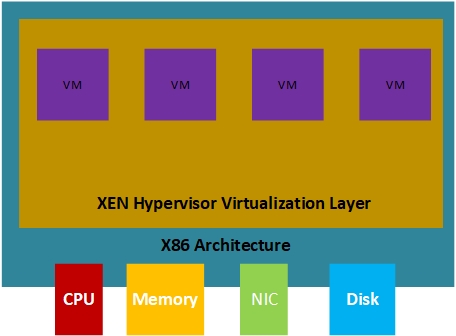









This comment has been removed by the author.
ReplyDeletewhatsapp görüntülü show
ReplyDeleteücretli.show
ZİGL0
شركة تنظيف بيوت بالدمام x9A1gEJJNc
ReplyDelete